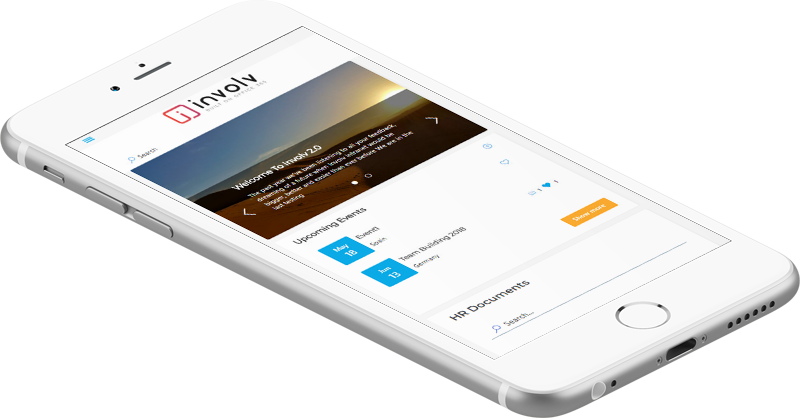
Software news
When you are working on a website or a blog, you are working in a CMS, with which you can edit text and images and then place them online. One program is a bit easier to do this than the other. The creators of Postleaf wanted to make editing content a little easier and developed this software for that purpose. Postleaf is a very beautifully designed inline editing programme, with beautiful templates and a very nice and handy user interface. The programme works with WYSIWYG inline editing and PHP and you can create, save and publish your content in a short time.
Postleaf is an open source program, allowing you to edit the code yourself. Postleaf can be used free of charge to maintain a nice blog after installation on your own server room.
Inline editing is the most interesting and intuitive way of managing content. The way you create and edit a post on your blog in this program is exactly the way it will look online later on. So you never have to switch between the editor and the preview button again to see what a page will look like. Using Postleaf is quite simple. You download the program from the site, unpack it and then install it in your browser. You do need to create an account to be able to work with it. At Postleaf you will not find the standard templates, but nicely designed and above all a very user-friendly way of working. The program works on your computer, laptop, tablet and smartphone.
Postleaf works with so-called Handlebar templates, an effective way of creating templates. You simply drag and drop images, videos, documents or other content into a page. Postleaf supports many different external providers, such as Youtube, Vimeo, Instagram, Twitter and more. To embed their content in your template, all you have to do is paste the correct URL into the editor and Postleaf immediately ensures that it works and that the right image is included. You can add all kinds of categories to the navigation menu and edit their order by dragging and dropping subpages in the order of your choice. You can do all this from the admin panel. With CTRL+P you can find content very quickly. Postleaf searches your posts, pages, tags, users and the menu for what you are looking for. Postleaf is also very SEO-friendly, because you can easily add tags and SEO data to a post.
By clicking on the + icon, you can always create a new post for your blog. The advantage of Postleaf is that the programme very easily backs up your content, files and settings. When you ask for it, the programme uploads it all to a .tar file, which is stored in a special folder on your server. You can then very easily download these files to your hard disk. Postleaf is available in several languages.
Postleaf has the following characteristics:
Available free of charge for installation on your own server space,
works with WYSIWYG inline editing and PHP,
Edit a post as it appears online,
never switch between the editor and the preview button again,
works with handlebar templates,
Drag and drop images, documents, videos and more into a blog post,
tag your blog articles,
Easily backs up your content, files and settings.
Involv is built on the Office 365 Sharepoint framework. We combine the power of SharePoint and a user-friendly interface to deliver the best intranet experience.